OK I’ve got somewhere between 300-400 CDs but to be honest I rarely play them, mainly because they are on a shelf in the lounge and the stereo’s in there too and I’m more often in the other room on the computer, or upstairs, or on the laptop, and putting them in the CD is just too much hassle!
I’ve got an MP3 player – an old Sony one, 20GB – with lots of them on so I could fill that up … but my stereo is old and doesn’t seem to have any kind of input socket. I could buy a docking/speaker thing for it. I’ve also got an iphone, but it’s 16GB and half full anyway so I don’t want to clog that up with other stuff!
So …. music./techy geeks out there … what should I do? Do I buy a network drive and put them all on there, or on my laptop hard drive (about 300GB free) and run them via a streaming service? Do I buy an iPod classic (or something else .. what?) and speaker dock and abandon the stereo? Do I get rid of the CDs completely and sign up to Napster or Spotify? Or is there another solution I haven’t thought of?!
What would YOU do?
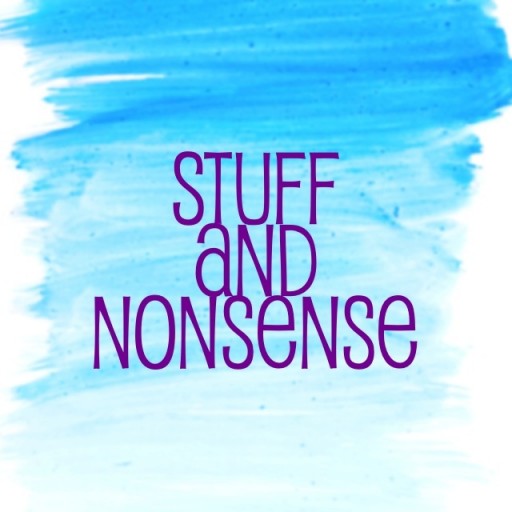
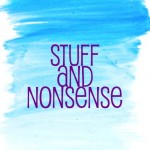

I’d buy a nice Western Digital portable hard drive and put it all on there, they have some home entertainment drives that are optimised for video and audio playback/streaming.
Phil
Hi,
We have found the best way is to buy a separate hard drive – you have the best of all worlds: Tonnes of space, if your main PC or Laptop breakdown you still have this separately. It’ is not virus prone, so you can’t lose info. It’s portable – so you can take a massive choice of music / films etc to your friends or holiday or wherever. You can link it to multiple connections – TV / Laptop etc. You can store all sorts on it – so films, music, whole TV series etc if you wish……
and then there’s something called ” The Cloud”! This is out of my realm, however, Sheldon Witney a good friend from a Tewkesbury IT business called Redsixty – could tell you all about it. My very basic understanding is – you have pretty much unlimited storage – can access from any PC (with your own password info) but are reliant on having a PC to access it (rather than watch film through TV etc) I think you pay a very small amount to have the storage. You are not reliant on equipment ever – so if anything breaks the storage is always still “up in the cloud” – Sheldon could tell you so much more and would admit to being the “techy geek” and proud!
Cheers,
Debbie.
I ripped them to .flac (no quality loss like mp3) and have the files on a external hard drive in the lounge behind some books (connected to a nice looking “lounge entertainment PC”). I then sold the CDs via music magpie – very quick and easy.
I access the music from anywhere in the house via a network that uses the electricity sockets (so no wires AND no crappy wireless).
Buy a pair of external disk-drives, convert the source (not mp3) files to .flac, copy the new .flac files to both disks and then you have a high-quality library with redundancy. Or alternatively, you could get a RAID array, using RAID5 for the platform, do the same conversion and store your media on your fully redundant RAID array, but that’s going over the top, in a sledgehammer/nut kind of way.
What did you go for in the end?
I’m going through the same quandary now. I have a lot of CD’s…and I know I could rip them all onto a computer but I like the fact I can see my collection physically. Sometimes it means I put on CD’s I wouldn’t have listened to if I hadn’t seen it. I wonder if I’ll lose that if they are simply names on a disk which I’ll more often than not search through rather than browse.