A couple of years ago I wrote a review of the O2 Joggler, which I bought when O2 reduced the price to £50 for a while. For those who’ve never come across a Joggler, it’s a 7″ digital picture frame with extras, like a built in calendar, memos and internet radio.Iit’s a handy little device which O2 sadly decided not to support, and I believe it was withdrawn from sale not long after I bought mine.
Fortunately the story doesn’t stop there, for a lot of technically-minded people saw great potential in the Joggler and a community of Joggler users have hacked the device and written all sorts of funky apps for it and got Linux, Android and Windows XP running on it too. I’ve tried out quite a few and settled on PnP, which gave me extra radio stations and a BBC iPlayer app among other things. I was happy with the results, but the installation wasn’t the most straightforward thing to do and the Joggler itself became a little unstable, locking up at times. However, there is a new version of the app – P n P Mark II –
and it has made me very happy, because not only is it simple to install (so long as the USB memory stick you use plays nicely!) but it has a fresh new interface and a whole host of features that extend the usefulness of the Joggler.
So here’s the lowdown on what PnP Mk II includes:
Opera internet browser
Internet radio – the main stations from around the UK
Squeezeplay – a useful thing that lets you stream radio and music from a range of sources including Spotify (so long as you have a premium account)
BBC iPlayer – live TV and radio streaming, plus a back catalogue of TV shows and radio podcasts
You Tube
Google Calendar
News and sports news headlines from Sky
A news feed app that includes entertainment, football and Disney news (!)
Daily Dilbert cartoon
A load of games including Angry Birds
A timer (very useful in the kitchen!)
Weather forecast
Calculator
Memos
Alarm clock
and more …
The new software also lets you turn the screen off – one of the biggest crituicisms of the Joggler was that it would be perfect as a bedside clock – except the screen was so bright you’d never get any sleep! But now you can set the alarm and turn the screen off easily.
You can also connect to any system on your home network swo as well as streaming TV, radio and music from the web I can listen to music on my NAS drive (though admittedly that was on the original O2 operating system).
This new application has really given the Joggler a new lease of life and shows just how good it could have been if O2 had invested in it properly. Thank goodness there are some generous people in internet land who have spent time creating all this fab stuff for me to use!
If you’ve got a Joggler and would like to try the new software out it’s available online at the O2 Joggler Forum. And if you aren’t a Joggler owner but fancy trying one out have a look at the Marketplace section on the forum, where there are normally some for sale. In fact, I’m even thinking about buying myself another one … or two …
Finally, just to demonstrate the extent to which the Joggler has been pimped … here’s the original O2 video about the Joggler:
And here’s my quick overview of the Joggler with PnP mk II!
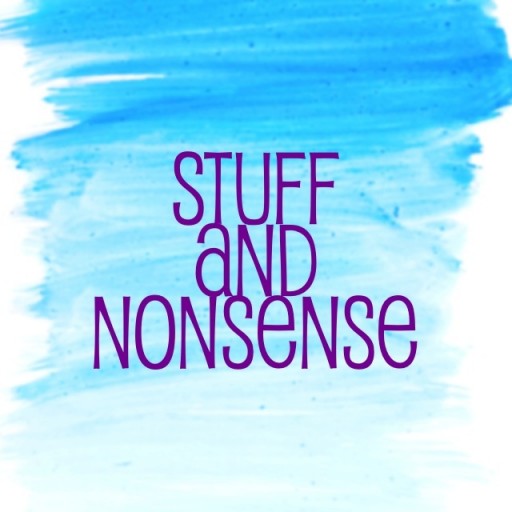
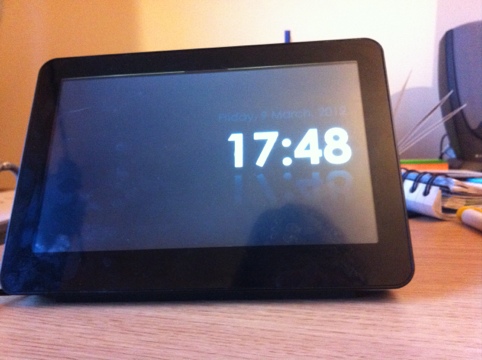
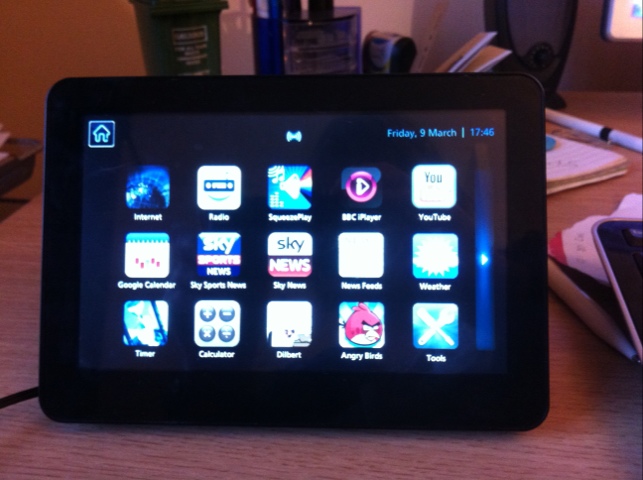
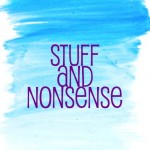
Wow! Internet fame at last! This is a great demo of Pnp Mk II! It’s nice to see the bits of Squeezeplay working that I have never actually used myself too.
Very nice Alison!
Offbeat Dave’s Pnp Mk II is icing on the cake of the O2 OS.
I really don’t think there’s a touchpad device out there today that’ll do O2 on steroids (Pnp Mk II), Linux, ICS and XP today.
– pete
Hi, I think the review you did with the joggler pnp II was very good but will that work with the new software? as i just got an update on my joggler and its rubbish and would love to get the Pnp software on it, Thanks
Rob
Glad you liked it! I’m still waiting for my Joggler to be updated (actually, I’m hoping the update never arrives!) but I do know that the guy who created PNPII is working on PnPIII which will work on the updated Jogglers. best thing is to keep an eye on the Joggler Wiki Forum, especially this thread: http://www.jogglerwiki.com/forum/viewtopic.php?f=2&t=555
Hi Alison,
As my Joggler has just died for the second time and will need reflashing again, I thought I might try the PnP software. Looks pretty good from your video review.
PnP seems to include all the ‘apps’ that I find most useful on my Joggler, with the exception of the Traffic News from Trafficmaster – which is something I use quite a lot.
Do you know if this is something that can be added to PnP or is it only part of the O2 OS? I suspect the latter.
Cheers
Mark
There’s now PnP v III which works with the new “upgraded” (more like downgraded!) Joggler OS. I don’t think TrafficMaster is on it though … as far as I know the feed was disabled quite some time ago and the guy who built PnP can’t get it to work. best place to get info is the Joggler Wiki Forum.
Hmmm… I think the feed is still working, because I was using it just before my Joggler kicked the electronic bucket, about a fortnight ago. But I shall investigate further.
Thanks for the info.
Definitely worth mentioning it on the Joggler Wiki Forum, because if anyone can track down the working feed it’s perhaps something that could be incorporated into PnPIII.
Having got my Joggler back on it’s little rubber feet, it appears that you were correct, Alison, and the TrafficMaster feed has indeed ceased. Oh well. Thanks anyway.
PnP III is now available .. is a doddle to install (even I as a total no-hoper managed it) .. only an enhancement .. but what a good one it is.
P.S .. go to jogglerwiki to obtain downloads and instructions
Thanks – have to admit I haven’t used my Joggler for ages, the early version PNPIII didn’t work on it very well, it kept losing the time and my Spotify settings. Will dig out the old USB stick and give it another go though, I see it’s had a few updates and it would be good to get it working again!
Hi Alison, sorry to drag up an old post, but did you ever find a way to get the Joggler to stay on the clock screensaver? Am trying to use mine as a night clock, but whilst it goes to the clock screensaver, the screen eventually times out to black, can’t seem to find a way of stopping it timing out.
Sorry – never used it in that way and no longer have it to try anything out. Have you visited the Joggler forum? Lots of people there still actively using Jogglers in all sorts of weird and wonderful ways – I’m sue someone there would be able to help.
Thanks for the pointer, seems like installing android on it is the way forward to get the flexibility I’m after.